WiFi Light – Philips Hue Bulb Review and Cheapest Price Compare
This post contains references to products from one or more of our advertisers. We may receive a little compensation when you click on links to those products. This allows us to receive a small commission to keep this site live and updated. For an explanation of our Policy, visit disclosure
Philips Hue Review
I’m here to tell you about ‘Hue’. Why would you might ask, why would you pay $200 for three, three light bulbs, and $60 each for additional light bulbs? Well you might if they’re these!
These are Philips new LED bulbs. They’re called ‘Philips Hue Light’, and I’ll tell you—first of all, one of the things that’s cool about these bulbs is for the first time, Philips has managed to get LED bulbs looking somewhat like a real bulb. No things, no weird coloration. It just looks like a normal bulb, these ‘Hue’ bulbs, I’ve been putting in my 45-watt track lighting in my basement bar — that’s kind of what they’re designed to work with, but I have seen people also use them in hallways, kitchens, bedrooms, and even outside.
So, when you get the base unit is comes with three bulbs and a base station. This is required, and it can run up to fifty Philips hue light bulbs. So, what this does is you plug it into your Ethernet into your access point, and plug it into the wall. Then it uses the WiFi, to talk to these bulbs! It’s using a slinging standard home automation standard called ‘Zigby’, so theoretically you could integrate this into other ‘Zigby’ software.
Now here’s the cool part! If you’ve got Android, or iOS, I have my app on the iPhone and iPad. The ‘Hue’ application or HUE APP, is a FREE application. It comes with some preset, scene. So if I pick ‘Deep Sea’, for instance. Now, the way this is configured, these bulbs each assume a shade that has been programmed into the ‘Deep Sea’.
So ‘Deep Sea’ is actually an undersea picture, I can assign each bulb to a different part of that picture, and that bulb will shift to that color. You can have all the bulbs be the same color if you decide, you know, what ‘Deep Sea’ means to me is a deep blue—I have five bulbs set up here, I’m only using three at the moment but I have five total in my collection, my ‘Hue’ collection. So now they’re all the same color, I’m going to save them at that level.
Once configured, they’re actually literally matching that color. That’s because each bulb has three LED elements in it, a Red, a Green, and a Blue, and it combines them. Also, in this setting I can change the brightness. There’s a up and down, so you have a dimmer capability, which is kind of nice because frankly, the way most LED bulbs work, they’re not dim-able. They have some special dim-able bulbs. These are technically not dim-able, but in fact they are because the controller lasts. You’ll see there’s ‘Relax’, there’s ‘Concentrate’, there’s ‘Energize’, and there’s ‘Reading’. These are the beginning point for light recipes.
One of the negatives on ‘Philips Hue Light’ is that it doesn’t automatically detect all the bulbs. You have to go out, detect bulbs, then add them to the recipes. Now, all of the bulbs are in the ‘Reading’ mode, which is a warm light. ‘Energize’ is basically a day light—if you select ‘Energize’–so it’s for when you wake up, you’ll energize, that’s sun quality, kind of blueish. ‘Concentrate’ is similar, with maybe with a litter more warmth added to it. ‘Relax’ is the warmest of all. Very relaxing, almost kind of a fire light. So, you can have pre-program settings, or recipes.
And something really cool, I can make my own recipes, and I can even do it, from a picture. So let’s say I love how a restaurant or bar set looks—and I do, actually—and I want to kind of duplicate the feeling that this set has. I can take a picture of it, either with a special—you know, with a good camera—or I could just use my iPhone, or my iPad in this case. Afterwards I can actually say which light bulbs are going to take which part of this scene. So let’s make light bulb 1 be roughly the color of that transmitter, light bulb 3, 4, 5, and then 6 can be that color. They’ve actually now assumed the colors from that region of the image.
This great for Theatrical Lighting also. You can totally control not just color temperature, but the colors, it sets themselves, you can really control what you’re going to get. So I installed these—and once I hit save on the scene… Now, whenever I press that button, the lights are going to go to that shade.
There is a ‘Beach’, there’s all different kinds of settings. It comes with some presets. In every case when you have new Philips hue bulbs, though, you have to go into the setting. I’ll show you ‘Ski’, and make sure all the bulbs are turned on for that setting, and then place all the bulbs into the scene. The ‘Ski’ is a mountain, so you’ve got some snow, you’ve got some blue sky, maybe put a little bit of granite in there. You can set the level….and we’re going to save that out. Now, we’ve got our ‘Ski’ scene.
You don’t really get the effect in this setting, but if you imagine these lights on your ceiling, or in track lighting in your room, it really makes the room feel like the sun is coming up, or you’re on a Grecian island, or you’re skiing on a mountain. It actually works, it gives you exactly the effect you’d imagine, as if you’re in the room. You can save as many scenes as you want, as I said it comes pre-programmed with some scenes, and even better, you can also set alarms, and that I really like.
The alarms —in fact, I use it this way— in the morning, I want it to start in ‘Energize’ mode, so let’s go to our ‘Energize’ mode, and I want it to go on at a certain time in the morning. Let’s say, I’m going to switch my ‘Energize’ mode on, which a three minute fade, at about 6:30 A.M. So my room will go from dark to daylight over a three minute period, very gradually. You can also have a nine minute fade in. Then I can say, switch that scene off, at 6:45, and I can put a new scene on. So it can go into a ‘Relax’ mode, ‘Daytime’ mode, ‘Energize’ mode, ‘Go-out-and-hit-the-slopes’ mode.
I think this is a really interesting way to do an alarm clock. Now at 6:30 in the morning, we’ll go into ‘Energize’ mode, it will take about nine minutes to wrap up so it will slowly wake me up, and by 6:45, the lights will fade back out, and I will be out and on my way. I have to say that is very cool.
So, all in all, this is pretty amazing . It’s expensive, for the full kit however, that includes three LED Philips Hue light bulbs, and the base station, which you have to have that. Then you can add additional light bulbs for up to a total of fifty light bulbs, for less than $60 each. I suspect those prices will fall, LED bulbs have gotten cheaper and cheaper. The first time I saw them they were well over $100, I’m now seeing LED light bulbs for as little as $30 in the mid-range, but given what they do I think that they are not overly expensive.
The other thing to point out is that LED’s last a lot longer than incandescent lights. Philips hue bulbs says you’re going to get—15,000 hours out of these light bulbs. A good long time. You’ve also got 8.5-watts of use, that’s another way you save for about 60 watts of output, these are 600 Lumens, coming out of 8.5-watts, 15,000 hour time.
This is using as I’ve said WiFi, it’s 2.4 GHZ, using a ‘Zigby’ signaling protocol. So pro’s and con’s on Philips’ new ‘Hue’ light bulbs.
Pros:
It does exactly what it says, you can absolute control over the brightness, even the color temperature, even the colors of any room using these light bulbs. Several merchants are now starting to carry them including Amazon and Apple Philips Hue.
Cons:
It takes a little bit of programming to set it up the first time, and they are expensive (for now). But I have to say if you’re willing to spend the price, and again, I think in the long run, these won’t cost more than incandescent bulbs cause’ you don’t have to buy new ones. If you’re willing to spend the price and if you have an iPhone, or an Android device, an iPad, some way to control it. This is an absolute buy. I just love, these ‘Hue’ light bulbs. This is the first innovative thing I’ve seen in lighting in quite some time. Enjoy! A Definite buy, on LED Hue Philips. Leave your Philips Hue Review Comments below.
More Similar Products:
Tagged with: apple philips hue • controlled by iphone • Hue App • led bulbs • led hue philips • Philips Hue • philips hue bulb • philips hue bulbs • philips hue light • philips hue review • WIFI light • wifi light bulb
Filed under: Home Theater • Smart Home Automation
Like this post? Subscribe to my RSS feed and get loads more!


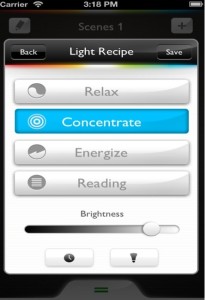


Best Kindle So Far,
Customer Video Review Length:: 0:27 Mins
I bought the first Kindle when it came out and, while I liked it, I didn’t use it that much because the page turn buttons could be too easily triggered, and the cover was somewhat clumsy to use. The second generation Kindle was a lot better, but I still preferred to read physical books with the Kindle being a solution for being able to have books available without taking up any more space (I still buy physical books, but most are donated to the local library, Salvation Army, etc. after I’ve read them).
Next, about a year after it came out, I bought what Amazon called the “Kindle Keyboard” and was hooked! I began using the Kindle as a preferred reading medium over physical books and thought that the Kindle Keyboard couldn’t be improved upon (I’ve since given a couple as gifts). I liked the storage capacity, the 3G capability and thought I wouldn’t want to be without the keyboard. After reading more than seventy books on it I couldn’t imagine trying a Kindle with less memory and only Wi-fi.
I was wrong.
I ordered this “4th Generation” Kindle earlier this year, thinking I’d have it for a backup to my Kindle Keyboard. Instead, it has become my much-preferred device. Storage room? With the cloud, it’s really not an issue. I keep a few reference books on both of my current Kindles (the Keyboard and this one) as well as what I’m currently reading. I haven’t had any problem with coming close to exceeding the storage capacity. While it would be nice to have 3G, it’s not a deal-killer at all. I’ve already read close to 50 books on this Kindle and I’ve only found myself without easy access to Wi-fi once. When I’m close to finishing a book, I plan ahead and download a new one (or two) so that I’m ready wherever I happen to be.
I also thought the cover for the Kindle Keyboard was better, but have found that I like the (Amazon official) cover for this one every bit as much or better. I don’t need an elastic band to hold it closed (thought I wanted this, but it is really a non-issue). I flip it open, flip it closed, leave it folded back and just generally don’t worry about it. That’s what a cover should be – unobtrusive.
The thing that makes this Kindle a real winner is its size and simplicity. It’s easy to read one handed in any of the chairs in our house, at the island in the kitchen, at a restaurant at lunch or while lying in bed. It fits easily in my pants pocket, in a briefcase, laptop case, accordion file, sportcoat pocket, etc.
The battery life (with “airplane mode” on – meaning Wi-fi off) is fantastic. I read anywhere from a couple of hours to as many as seven or eight hours per day and I generally can go three weeks (never less than two) between charges. I turn on Wi-fi (or turn off “Airplane Mode”) to download new books or to allow sync’ing with other devices (I’ll still use the Kindle app on the iPad when reading in the dark), and unless I forget and leave it on, the battery life is just fantastic. I also like the fact that charging just involves hooking it to a USB port on my laptop or desktop. I wouldn’t mind having a way to know the percentage of battery life left, but estimating from the icon I’d say that I have at least 20% battery life and I’ve read several books since the last recharge going on three weeks ago now. Oh, and the time to re-charge from a depleted battery is only a couple of hours at most.
Will I try the new “Paperwhite” with 3G? Probably. Will I miss the page turn buttons? Maybe. Maybe not. I thought the 2nd gen Kindle was where I’d stop (I even thought about buying a second one because I “liked it best”). The same was true with the Kindle Keyboard. Again, I thought it was the best version and wouldn’t be improved upon (and once again considered buying a backup in that version). Today, I’m on this product page because the announcement of the Paperwhite made me think that maybe I should buy another one of the “Kindle 4” devices as a backup.
Then I remembered the other two times I considered stocking up on the “tested and true” versions and decided to write this review instead. Maybe this will end up being my favorite Kindle. But if it doesn’t, if the Paperwhite or even one of the Kindle Fires becomes a new favorite, I’ll have paid my due respects to a device that has given me a great deal of pleasure.
I recommend this Kindle without reservation.
UPDATE: I’ve uploaded a video showing the Kindle being used one-handed. It’s a little shaky (using the other hand to try to hold the camera), but shows the Kindle being used left-handed to “turn” the pages. From the other reviews I’ve read this doesn’t suit everyone – I guess it’s a matter of the size and shape of each person’s hands. The video also gives some sense of the page refresh. I’ve uploaded a couple of still shots in the photo section at the top of the page that provide…
Read more
Was this review helpful to you?

|New Kindle Buyer? Thinking about Nook? Read on …,
I got my first Kindle. This is a nice ebook reader. I’m going to jump right in and tell you what I found to be its Pros and Cons. Then I’m going to tell how it compares to its biggest competitor, the Barnes & Noble Nook Simple Touch.
Kindle’s Pros:
Great Screen: Many people do not find LCDs hard to read on (e.g. smartphones, tablets, Kindle Fire, Nook Color, etc.), but virtually everyone will find E-Ink easier to read, any time of day. Especially the newest E-Ink Pearl displays. They simply look like paper and ink. I have never experienced any eye strain reading E-Ink book readers, but I have with LCD based phone/tablet screens.
Thin and Lightweight: This Kindle is thinner than any paperback and lighter too. This makes it very easy to hold in a sitting position, and for long periods too. It also makes it easy to transport in a purse, backpack, or messenger bag (or in luggage for traveling). Many people like to take a few books when travelling, and this Kindle lets you take as many as you want and adds virtually nothing to your travel burden.
Good Value: Even without a touchscreen, the Kindle is a good value. It is a well-made product, it offers cloud storage of your books (and well it should, since it offers no ability to expand storage capacity with an add-in microSD card), the screen is excellent, Amazon is a dogged competitor in book pricing. The Kindle 4 is the best value of Amazon’s E-Ink readers. Some may be tempted to get the version with the built-in light. If you can afford it, sure, go ahead. But let me point out you don’t have to spend $20 for a fancy-schmancy book light. Your local dollar store has them for … wait for it … a buck. They work perfectly well to light the screen, don’t suck down your Kindle’s battery, and best of all, don’t add $50 to the price of the Kindle.
Amazon Customer Support: I’ve dealt with Amazon for years, and they have always done the right thing in terms of customer service when I have had issues with products or deliveries.
Kindle Lending Library for Prime Members: Prime members get their own library. That’s a great benefit to them. I’m an “adjunct” Prime member, though, so I don’t get to benefit from it, but it’s great for primary Prime members.
Library Support: I was happy to see Amazon join the program for Overdrive and public library ebook lending. This is such a huge benefit to everyone who has ebook readers. Especially people on fixed incomes, who like ebook readers for the ability to change font sizes, and love them for the ability to borrow library books.
MicroUSB Port for USB Charging: Good call for Amazon to support the universal USB standard for charging. You can charge from a computer USB port, an AC adapter, car charger, etc. Don’t worry about buying one: if you have a smartphone (other than apple) or Bluetooth device that came with a microUSB cable charger, it will do the job.
Parental Controls: Another good choice for Amazon to implement parental controls, where they can restrict access to the Kindle’s web browser, store, and archived items.
Long Battery Life: I couldn’t even put a dent in the battery gauge using the Kindle for several days, for several hours a day.
Excellent Highlighting and Notes Features: I really liked the highlighting and notation capabilities, and that I can access the highlights both in book and from the home screen. You can also choose to show highlights and notes by other users (general population), or by a selection of Amazon users you follow.
Cons:
No Touchscreen: Yes, I know they offer a touchscreen model. But they charge a bunch more for it. Their main competitor offers touchscreen in their most basic model, for only a few dollars more (don’t let the $99 list price fool you … the Simple Touch is usually available for 10 bux more than the Kindle).
No Expandable Storage: Personally, I like to add free books from Project Gutenberg to my ebook reader. I can add thousands, with graphics, if I can add a microSD card for storage. However, Amazon chooses not to include that feature.
Not Easy to Hold Laying Down: For those of you who like to read in bed (that’s where I do all my book reading), the Kindle 4 is not very easy to hold and be able to turn pages. The front bezel is slippery plastic and thin, so it’s hard to grip one-handed. But if you manage to, it’s nigh impossible to hit the page turn buttons. Most of the time, I found I had to let the bottom edge rest on my belly, hold it upright with one hand, and reach down with the other hand to turn pages. Sometimes I think products are designed and tested by people who just sit in their cubicles and never try the products in real-life situations. The ads show people sitting on the beach reading. Sure, pretty easy to hold the thing in that position. But try laying down! That’s how real people read…
Read more
Was this review helpful to you?

|Great entry level reader,
I travel for work. More and more, I find myself leaving the Kindle Fire at home and traveling with just an e-ink Kindle. So when I broke my Kindle 3, I decided to replace it with this entry level Kindle (without special offers).
What’s good:
* Smallest, lightest e-ink Kindle available.
* Still has the page turn buttons!
* Like all the e-ink Kindles, this thing has amazing battery life.
What’s just OK:
* Only 2GB memory. More is better. Then again, after two years of buying books I’m nowhere near filling this thing up.
* Text entry using the 5-way switch works, but that’s about all. I’m surprised it works well enough that I can’t consider it a negative.
What’s not so good:
* The lighted cover costs nearly as much as the Kindle! Anyone thinking of picking up this Kindle and the lighted cover should look at the new paper white models with integrated frontlight.
The new Kindles look awesome. But they don’t take anything away from this Kindle. It may not have some of the bells and whistles of the other models but it also costs quite a bit less. The Kindle is exactly what I need for traveling. It works wonderfully as a basic, no-frills e-reader. Reviewing it as such, I have to give it five stars.
Was this review helpful to you?

|http://configure.us.dell.com/dellstore/config.aspx?oc=dncwza1&cs=19&dgvcode=ss&c=US&l=EN&dgc=SS&cid=39716&lid=1003788
Try the Acer Aspire One