Can I Really Watch My Local/Cable TV Station Shows through My Android or iPhone?
Yes, You really can watch TV on iPhone using a variety and wide selection of iPhone compatible TV tuners.
Many TV tuners application in the App Store require an iPhone compatible TV tuner pre installed. Other TV tuners are sold as a bundle with their hardware. You would buy the TV tuner, and then download its iPhone application for free from the App Store.

eyetv app iphone
TV tuners get their TV signals from any connected cable TV, satellite TV, or any external video source. You can then watch live TV on iPhone by connecting to your TV tuner.
Google TV, Apple TV, Sling Player, and Eye TV are 4 good TV tuner applications for the iPhone, that support a wide range of TV tuners for both Mac and PC’s.
Eye TV
•Watch live TV and change channels anywhere (via a Wi-Fi or 3G connection)
•Watch your EyeTV recordings
•Browse the comprehensive Program Guide and view details
•Start recordings back home on your Mac immediately or schedule them for later
•View and edit your recording schedules
•Automatically launch EyeTV on your Mac at home as needed
Visit Here for Discounted Eye TV (Limited Time)
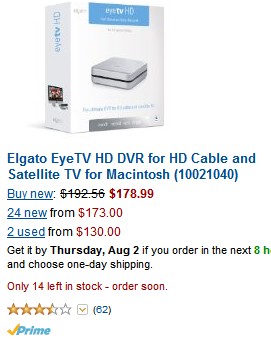
Eye TV Discount
TV on iPhone, Android, and Tablets Using SlingPlayer:
This method of streaming is my favorite! Watch live TV on iPhone uses a device called SlingBox that feeds your TV stations to the internet that you can access anywhere in the world. Uses 3G, LTE, and WiFi.
Download the iPhone application called Slingplayer from the App Store that is made by the same company which controls the SlingBox.
Once you are connected with your SlingBox over the internet using your iPhone, you can watch all the channels that the SlingBox can receive. You can then control the SlingBox from your iPhone, flip channels, record or schedule a recording all on your iPod touches, SmartPhones, and tablets.
Visit Here for a Discounted SlingBox player (Limited Time)


